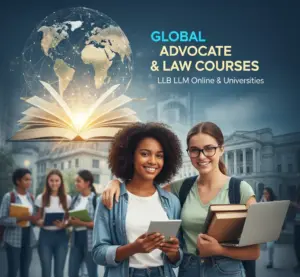Learn how to identify and fix Google Search Console indexing issues. Solve crawl errors, soft 404s, and improve site visibility in search.
Overview of Indexing in Google Search Console
Google Search Console (GSC) helps you monitor how Google indexes and crawls your website. Understanding and fixing indexing issues ensures your pages appear correctly in Google Search results.
Key focus areas include:
- Crawling: Googlebot discovering and visiting your pages.
- Indexing: Deciding which pages get stored in Google’s search index.
- Rendering: Displaying your site properly after HTML, JS, and CSS execution.
Learn more: Google Search Console
Common Indexing Issues in 2025
- Crawled – Currently Not Indexed: Google found the page but decided not to index it yet. Fix low-quality or duplicate content.
- Discovered – Currently Not Indexed: Page is in Google’s discovery queue but not yet crawled; optimize internal linking.
- Alternate Page with Proper Canonical Tag: Google indexed the canonical URL, not this one.
- Blocked by robots.txt: Prevents Googlebot from accessing certain URLs. Update your robots.txt file if needed.
- Duplicate without User-Selected Canonical: Duplicate pages without a proper canonical tag confuse Google.
- Soft 404: Page returns “OK” (200) but displays an error or no useful content.
Check all issues under: Index Coverage Report
Crawling & Rendering Problems
- Server Errors (5xx): Hosting or server downtime preventing Googlebot from accessing pages.
- DNS Issues: Domain not resolving correctly during crawling.
- Redirect Errors: Chains or loops causing crawl waste and failed indexing.
- Blocked Resources: JS/CSS files blocked in robots.txt, affecting page rendering.
- Crawl Budget Limits: Large sites with too many URLs may experience crawl delays.
Tool to check: Mobile-Friendly Test
Mobile Usability & Core Web Vitals
- Mobile Usability: Pages must be responsive with proper tap targets and readable text.
- Core Web Vitals: Focus on LCP, CLS, and FID for better rankings.
- AMP Pages: Ensure AMP validation passes for faster mobile loading.
- Page Experience Report: Check mobile and desktop UX insights in GSC.
Learn more: Page Experience Guide
Fixing Indexing Issues Step-by-Step
- Step 1: Inspect affected URL using the “URL Inspection Tool.”
- Step 2: Identify crawl and index status (Crawled, Not Indexed, Error).
- Step 3: Improve content quality, internal links, and structured data.
- Step 4: Request indexing again from GSC.
- Step 5: Monitor performance under “Pages” and “Experience” reports.
Tip: Fix “noindex” tags, broken canonical links, and blocked scripts for complete visibility.
Pro SEO Tips for Better Indexing
- Submit XML Sitemaps regularly to Google.
- Use structured data for rich results.
- Keep robots.txt clean and updated.
- Avoid duplicate meta titles and descriptions.
- Check manual actions for penalties.
- Ensure HTTPS and mobile responsiveness across all pages.
Frequently Asked Questions (FAQ)
Q1: Why is my page not indexed?
Google may have found low-value content, duplicate pages, or technical restrictions like “noindex” tags or robots.txt blocks.
Q2: How can I request Google to index a page faster?
Use the “Request Indexing” feature in the URL Inspection Tool after resolving errors.
Q3: What causes ‘Crawled – Not Indexed’?
Pages with thin content, broken links, or low internal linking often face this issue. Improve content depth and add backlinks.
Q4: How to fix duplicate URL issues?
Use canonical tags, consistent URL structures, and avoid session or tracking parameters.
SEO Experts Say:
“Fixing indexing issues improves organic traffic and ranking consistency.” – Neil Patel
“Always monitor your Index Coverage Report weekly.” – John Mueller, Google
Contact & Support
Need help fixing indexing or SEO errors? Connect with our support team:
- Call / WhatsApp: +91-9661396261
- Website: Google Search Console